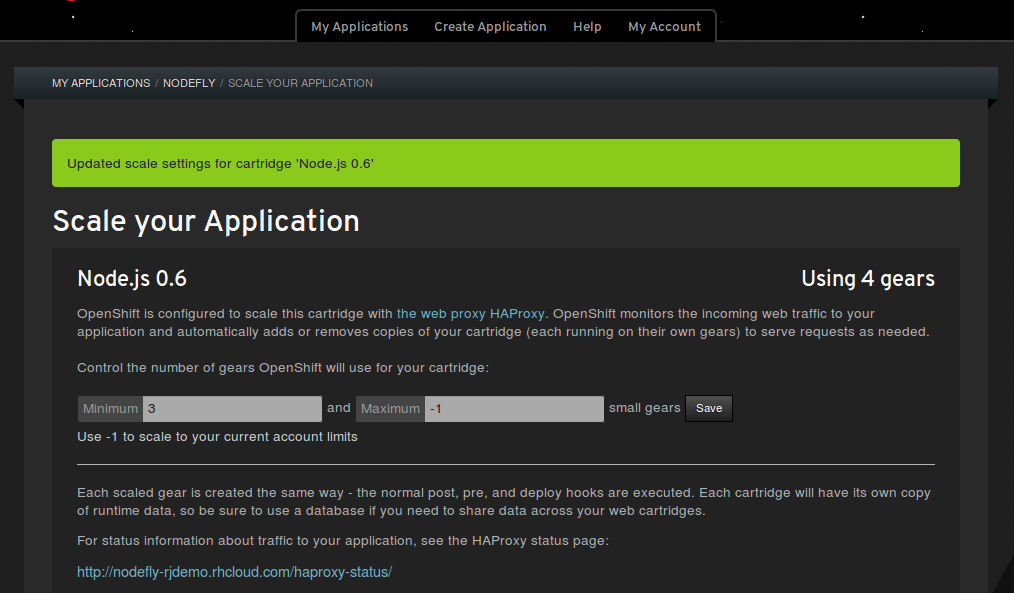Scaling Nodejs
on
OpenShift
Agenda
- Cloud Basics and OpenShift
- Horizontally scalable application architecture
- Spin up a new app from source
- Configure OpenShift / HAProxy for scaling
Cloud Overview

OpenShift
- Auto-scaling application hosting
- Web-service architectures on-demand
- Free as in beer (no cost, no time limit)
- Free as in freedom (open source)
- 512 MB RAM / 1 GB storage per gear (3 free)
- Need more resources? (just ask!)
- REALLY a Developer Preview (GA this summer)
Secure and Efficient

One Source to Bind Them All

OpenShift Online
free OpenShift Online accounts:
OpenShift Origin
Open cartridge format

Nodejs Cartridge Updates
github.com/ryanj/nodejs-custom-version-openshift
github.com/openshift/origin-server/pull/1624
The big picture

Open client interface
https://github.com/openshift/rhc
sudo gem install rhcrhc setupWill automatically:
- link your dev env with your openshift account
- verify your ssh key configuration
- configure your application namespace
Scaling - Two ways
Vertical - bigger, taller, more expensive

Horizontal - distributed, cheap, linear

What you need for horizontal
- Commodity "hardware"
- Easy instance creation and deletion
- Software built to grow sideways
OpenShift Architecture

OpenShift Scaling

Scaling Tips
- Go Stateless, Move sessions to the back-end
- Build with reusable, loosely coupled pieces
- Design for retries and small pieces failing
- Borrow the best technologies
- Profile your data, evaluate your need for speed, durability, and read vs write performance
- Caching is your friend (when used correctly)
Scaling
Setting a min and max scale from the command line
rhc cartridge-scale nodejs-0.6 -a nodeapp --min 3 --max 5Scaling Web UI
HAProxy Scaling Hooks
Adding and removing instances / scaling up and down
haproxy_ctld --uphaproxy_ctld --downHAProxy on / off switches
haproxy_ctld_daemon starthaproxy_ctld_daemon stophaproxy_ctld_daemon restartThese hooks are available on the command line within your gear, and via a REST API
HAProxy Web UI
http://$YOUR_APP_DNS/haproxy-status/
HAProxy raw data
http://$YOUR_APP_DNS/haproxy-status/;csv
Demo time!
https://github.com/openshift-quickstart/irc-leaderboard-quickstart
Gearing up a new app on OpenShift
rhc app create APP_NAME APP_CARTRIDGE CART_2 CART_3rhc app create -s nodepdxbot nodejs-0.6 mongodb-2.2 --from-code=https://github.com/openshift-quickstart/irc-leaderboard-quickstart.gitApplication Options
-------------------
Namespace: rjdemo
Cartridges: nodejs-0.6, mongodb-2.2
Source Code:
https://github.com/openshift-quickstart/openshift-meteorjs-quickstart.git
Gear Size: default
Scaling: no
Creating application 'instantappstore' ... done
Waiting for your DNS name to be available ... done
Downloading the application Git repository ...
Cloning into 'instantappstore'...
Your application code is now in 'instantappstore'instantappstore @ http://intstantappstore-rjdemo.rhcloud.com/ (uuid: 5175981a5973ca7a69000501)
-------------------------------------------------------------
Created: 1:05 PM
Gears: 1 (defaults to small)
Git URL:
ssh://5175981a5973ca7a69000501@instantappstore-rjdemo.rhcloud.com/~/git/instantappstore.git/
Initial Git URL:
https://github.com/openshift-quickstart/openshift-meteorjs-quickstart.git
SSH: 5175981a5973ca7a69000501@instantappstore-rjdemo.rhcloud.com
nodejs-0.6 (Node.js 0.6)
------------------------
Gears: Located with mongodb-2.2
mongodb-2.2 (MongoDB NoSQL Database 2.2)
----------------------------------------
Gears: Located with nodejs-0.6
Connection URL:
mongodb://$OPENSHIFT_MONGODB_DB_HOST:$OPENSHIFT_MONGODB_DB_PORT/
Database Name: instantappstore
Password: PTk4cCetTj2w
Username: admin
RESULT:
Application instantappstore was created.Success!
You should now have MongoDB and a basic node.js app running on OpenShift!
Your gear is now configured with:
- it's own git repo
- it's own web server
- ssh access
- logging
- MongoDB
- publicly accessible DNS
- a custom build of nodejs
Run your existing applications on OpenShift
Follow this git-based approach for porting your apps to OpenShift
https://gist.github.com/ryanj/5267357
Make sure that you bind to the correct IP_address and port number...
Environment Variables
var ip_addr = process.env.OPENSHIFT_INTERNAL_IP || '127.0.0.1';
var port = process.env.OPENSHIFT_INTERNAL_PORT || 8000;
var hostname = process.env.OPENSHIFT_APP_DNS || 'localhost';
Cloud Env
config-multipaas is a config-chain wrapper that provides a consistent naming scheme for cloud server configs (from OpenShift, Heroku)
npm install --save config-multipaasAdd your own configs using the config-chain API
var cc = require('config-multipaas')
var config = cc({ additional_configs: "just like config-chain!" });When cloud configs are not available, local development configs are returned
app.listen(config.get('PORT'), config.get('IP'), function () {
console.log( "Listening on " + config.get('IP') + ", port " + config.get('PORT') )
})Adding cartridges to existing applications
This command should make mongodb services avilable to your application if run from within your local application source folder
rhc cartridge add mongodb-2.2generating load
For scalable applications, generate load from the command line to see automatic scaling in action:
while true ; do ab -n 10000 -c 400 https://nodepdxbot-rjdemo.rhcloud.com/ ; doneRun the above command from within an openshift gear to bypass wifi issues.
Connect to one of your OpenShift apps from the command line:
rhc ssh APP_NAMEHacking from last night
Cluster sibling awareness now available in Nodejs:
Come hang out with us:
#openshift on freenode irc
More information about scaling with OpenShift:
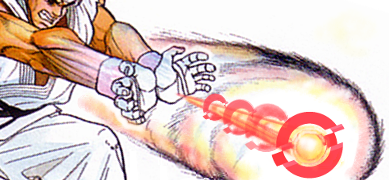
https://www.openshift.com/blogs/step-by-step-nodejs-guide-for-realtime-monitoring-and-scaling
Thanks for following along! --ryanj