Cartridge Authoring
WorkShop
presented by
Open Source Evangelist
at
Red Hat
ryanj@redhat.com
Agenda
Cloud Setup / Rain Dance
You'll need a local VM or your own private OpenShift deployment to follow along.
- Grab a fresh VM from Origin.openshift.com, and then follow the Origin VM deployment guide
- Or - start with a clean Fedora 19 minimal, RHEL 6.4 minimal, or CentOS 6.5 minimal image - then run the install scripts from Install.openshift.com
Intro to Cartridges
on
OpenShift
OpenShift is…
OPEN SOURCE
hosting,
build,
and
auto-scaling
for applications
providing instant access to all of this, and more:
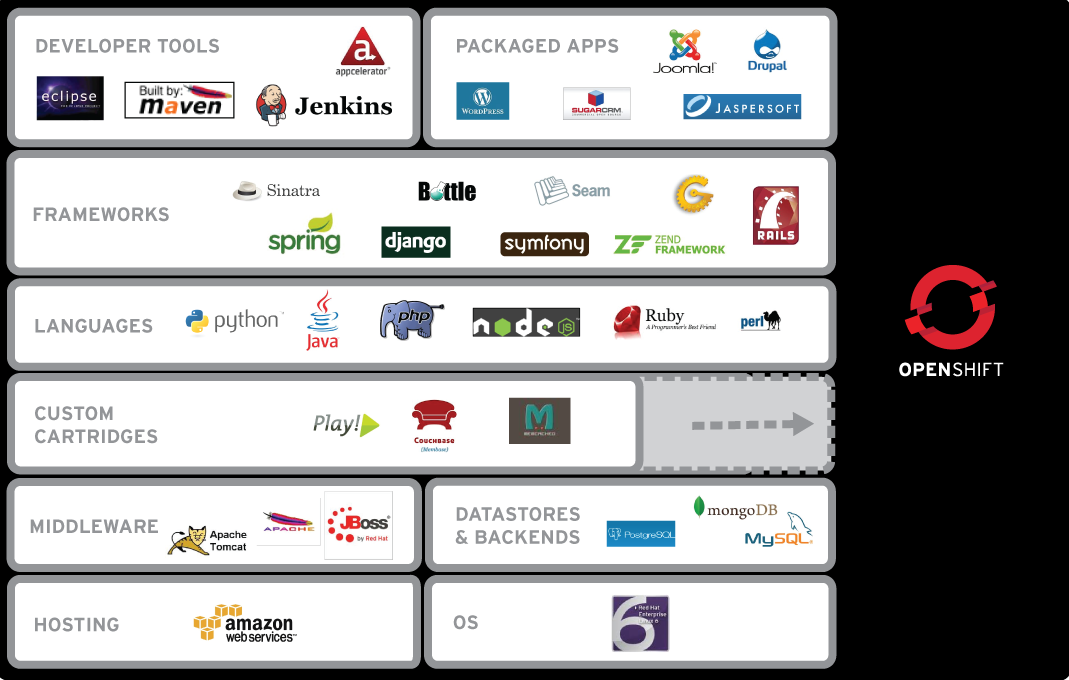
these technolgies are bundled / made available as
Cartridges

rhc cartridge listOn OpenShift, your application environment is securely incapsulated within a 'Gear', providing guaranteed access to system resources

OpenShift provides a peaceful environment for Devs AND SysAdmins to work together in

- Operations care about stability and performance
- Developers just want environments without waiting
- And neither one wants to have to fight the other to get their work done
Cartridge Development Resources
V2 Cartridge testing on OpenShift
Downloadable Cartridges
Test your downloadable cartridges on OpenShift Online using the Cart Reflector
Community Cartridge Index
Visit Origin.ly to see what existing carts are available, or to add your open source carts to our community index of apps and services
Want to learn more?
- Come hang out with us on IRC: #openshift-dev on Freenode
- Link to these slides: bit.ly/1jAgPYh
- Free OpenShift hosting: OpenShift Online
- OpenShift on GitHub: OpenShift.GitHub.io
- OpenShift Cartridge Index: Origin.ly Cartridges and Quickstarts
presented by:
